Hi All,
As a few hundred of you have already switched to the test version of the new Roomstyler dashboard. I’d like to give you some updates of improvements we made over the past 1.5 week.
This might give more of you a reason to explore the new dashboard. You can find instructions for this in my previous post.
Update your profile from the new dashboard
You can now update your public roomstyler profile also in the new dashboard. Click on the “Edit public profile” button under the avatar.
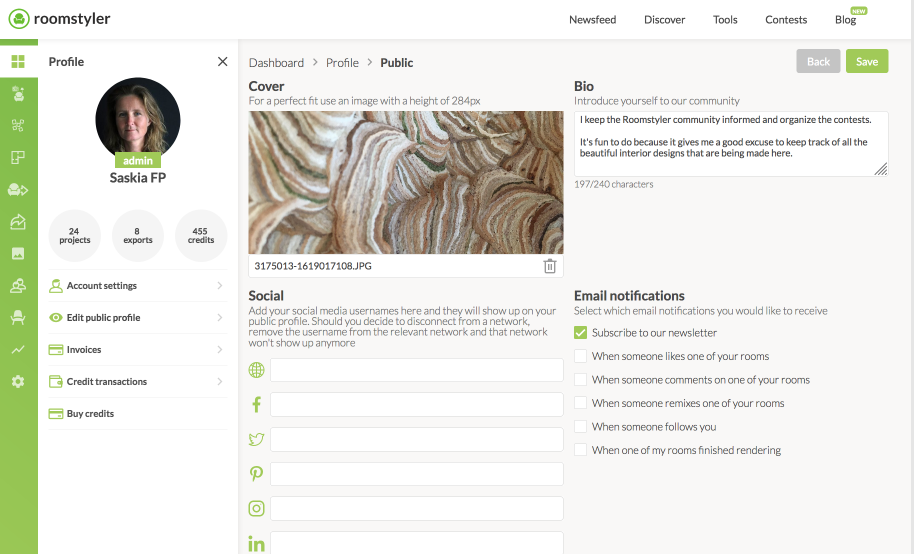
Newsfeed settings
What you want to see in your newsfeed can now also be adjusted from the new dashboard. Under the newsfeed in your dashboard you now see a small settings icon. When clicked this pops up a settings menu for your newsfeed.
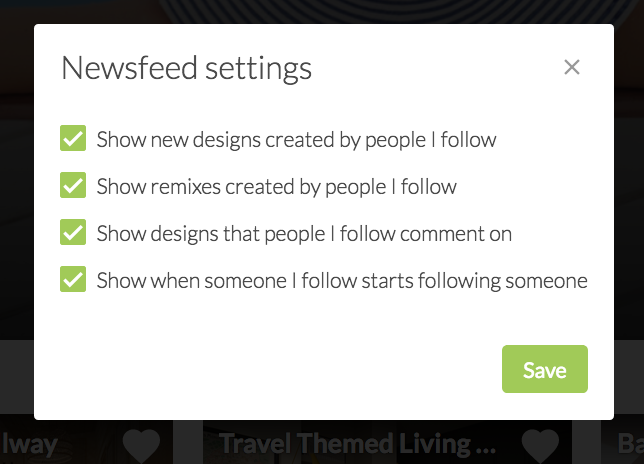
Tweaks for publishing rooms
We made some small adjustments to the publish options. Rooms/projects created in the old and in the new editor are now private by default.
In the near future we are going to probably even remove the option to publish a room directly, without even knowing how the endresult does look like. As all initial exports will be private by default in the future you need to explicitly publish your rooms using the best exports you made from the design. This can be done via the 3rd option in the Create room + button popup. This allows you to choose one of your private exports (old tool or new editor) and add a name and description so you can make it public.
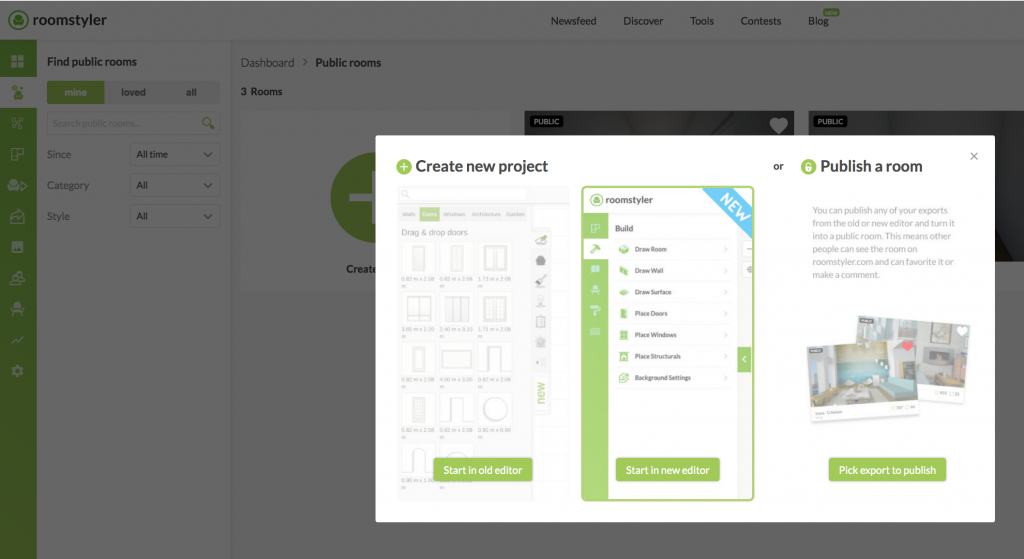
By the way we disabled the option to publish 2D exports from the new editor as a room. So all public rooms on Roomstyler will be 3D images, also in the future.
Some words on remixes
Over the years the option to remix public rooms has been a crucial but also quite divisive functionality. Technically it wasn’t that easy to make changes to how the old system worked so some of the valid concerns that were raised over time are not addressed yet. This will change soon.
Any rooms created in the new editor are not remixable by default. You can share your designs with friends so you can work on the same project or you can make a full copy of the project to send to another user but this is now fully under your control.
We are also planning an option to make your existing rooms (created with the old tool) non-remixable. This is something we can now add more easily to the new dashboard and hopefully will be added soon.
Let me know if you have have any questions or remarks in the comments below,
Saskia

Hi, Saskia! I just wanted to be sure of something. When you say any rooms created in the new editor are not remixable by default, does this mean I can allow some rooms to be remixable? I have quite a few public rooms that I call room lists. For example, rooms with all the food items I have found (including some non-food items that look like food), vehicles, steps and stairs, clothing, people and animals. I had made these room lists to help people find items easier, and wanted them to be remixable so they could be saved by others for their use. Will this still be possible? Thanks!
Hi Madge2017,
Good of you to ask this question. The Remix functionality is not in the new editor so cannot be allowed for some rooms either.
I find it positive to hear that you have made these room lists for others.Fortunately in the new editor it is much easier for everyone to find what you are looking for so the need for this will be much less I expect.
What is also a really valuable addition is being able to create favorite items lists when having a PLUS account on higher. I’ll come back to this in one of the next blogs.
hi saskia
i was trying to take a 3d view
i dont understand where the 3d view and entering room option has gone, can you plese help me out with it
Hello Kashif, This is only possible in the new editor. In the old editor you can only look at your project in 2D with a 3D preview on the topleft side.
With kind regards,
Luc Baartmans
Hi Saskia, I haven’t commented before but I had thought of doing this, but with new blogs, I wasn’t sure you’d be able to see it in a different blog. . . I have no clue how to make a design to enter it in a contest-I really want to but I have no clue. . . And then where would you put in your photo. I just have no clue and I hope you can help me!
Hi CitrusSunrise,
I just saw your question and I will send you an email with info to help you out. Saskia
I believe you misunderstood me and I misunderstood back, I replied to your Email for what I was actually asking. Thankyou
I wanted to download a photo for a new project and tried to do it from the RS tool and and also the old RS dashboard, but nothing happened. So, I migrated to the new dashboard and found the place for our images in floorplaner, I could see my photos fine, but could not figure out how to download a new one. I’m sure I’m missing something easy, but I’m an old dog and it’s getting hard for me to learn new tricks :-/
Hello,
I’m glad you asked your question so we can make sure you at least learn this trick quickly.
To upload a photo in the new editor, first choose the 3D view in the top right corner. You will then see the camera settings on the left and at the bottom of the left side bar is a Light & Scenery entry.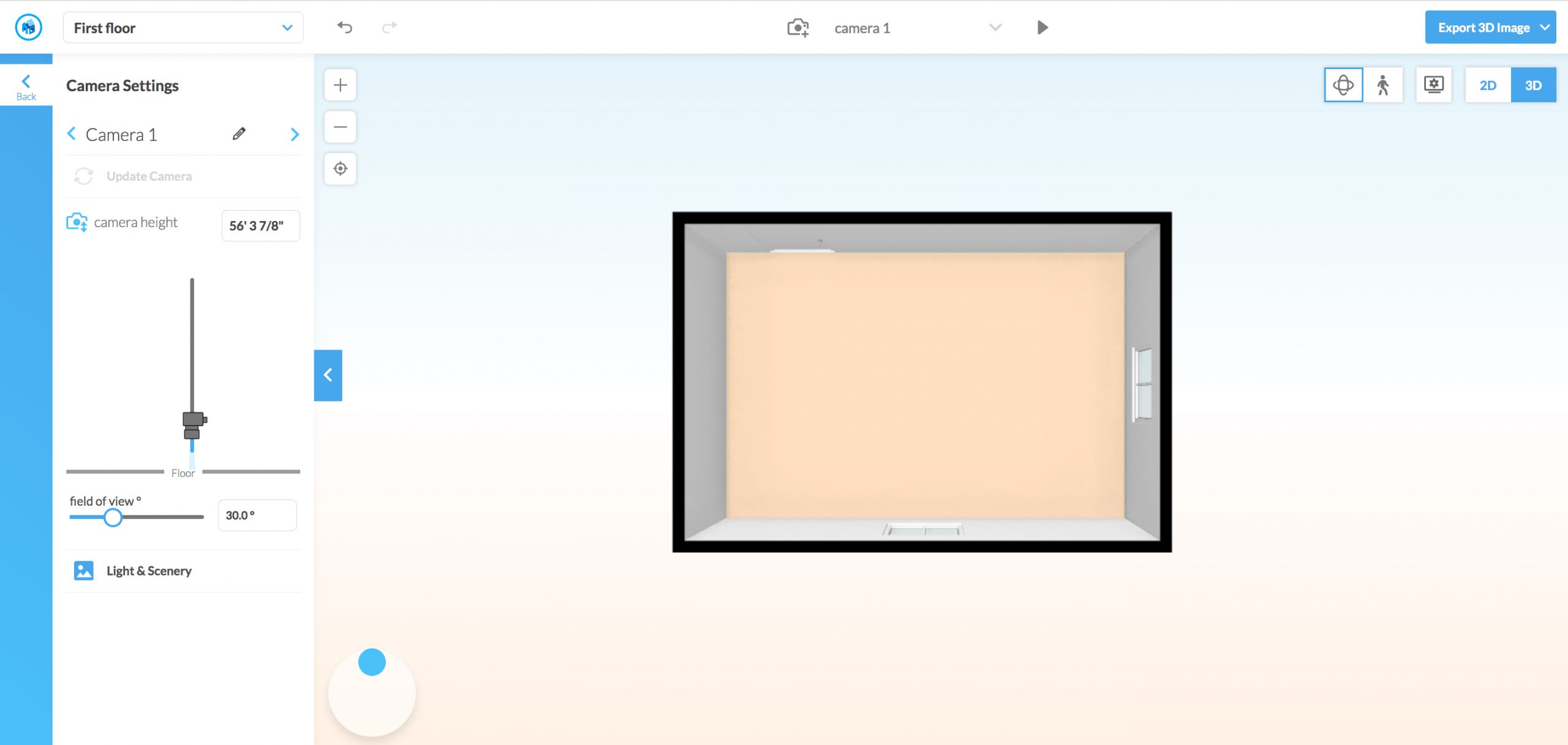
If you click on that you can choose standard images for both indoor and outdoor spaces, but also add your own image.See upload custom image below.
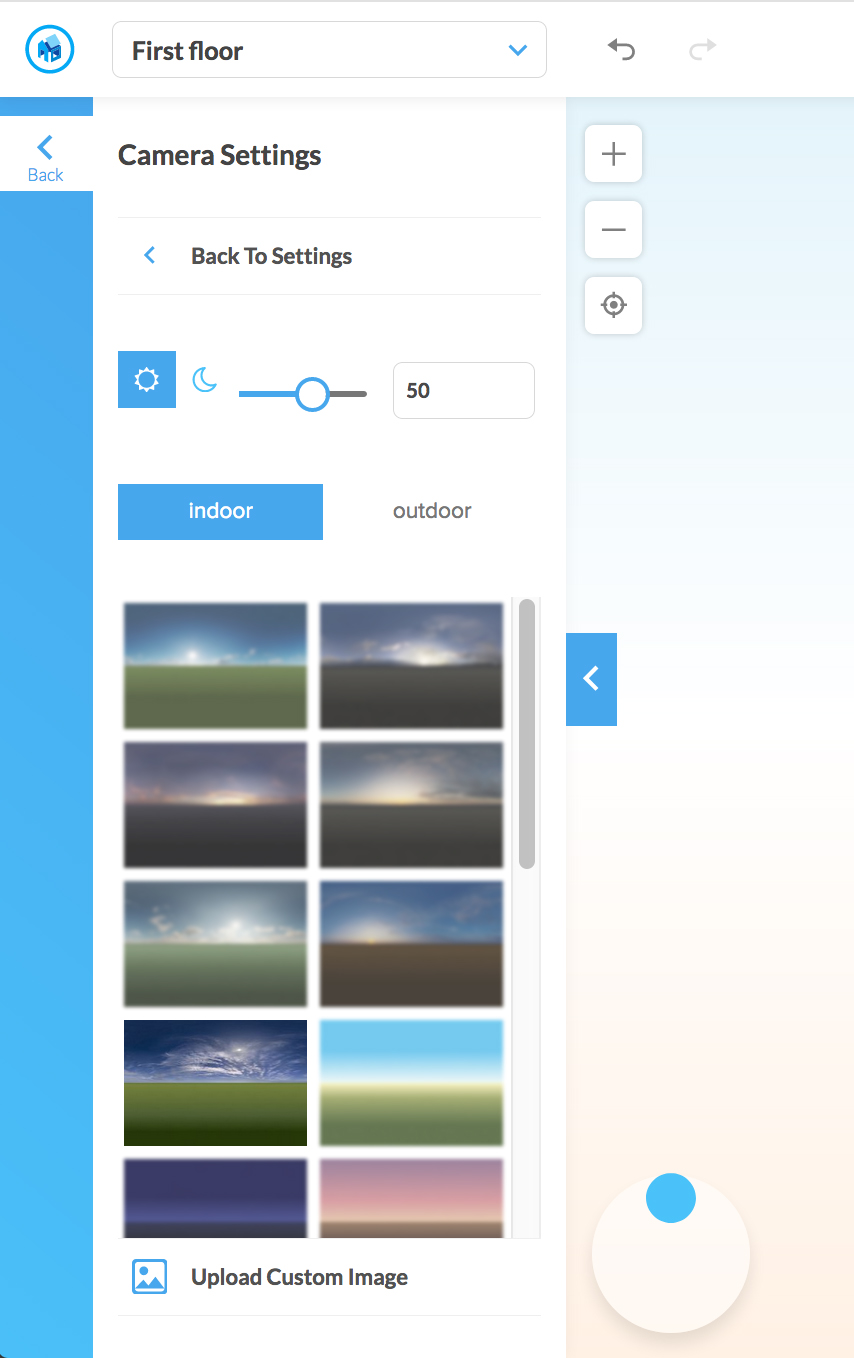
Hope this works out for you. Most of all, keep asking your questions.
Ah! I’ve solved my problem. It was not with you guys, it was with my computer account. They have also been going through changes and even though that photo was showing up for my requests, it was acctualy in a different folder. Sorry, thank you for your help, and love what you are doing!
🙂
is there any way that you could make it so that we could choose which rooms are remixable and which arent??
thanks 4 ur help, appreciate if this wont work
Hi kitty,
As said the remix function will not be there in the new editor and we are planning an option to make your existing rooms (created with the old tool) non-remixable. So for the old rooms there will be the option to choose.
I love where you all are going with the concept of remixes. I personally have had few problems with it, but have always seen and understood the problems it could foster.
Can I export the rooms from the old dashboards to the new one so I can continue working on them there?
So, I migrated to the new dashboard and found the place for our images in floorplaner,
I don’t remix other users’ rooms. I’ve only done a couple of the Roomstyler template rooms for contests. With that said, the only 2 reasons that I would click on “Remix” was to get the name of an object that someone used or to see if they created a feature or if it is an imported image. It would be a shame with the former, in particular, not to have the ability to quickly find out the name of an item that you like, that you likely haven’t seen before in the library or have forgotten the name of. So to make this still possible, can a toggling feature be added where a user can slide their mouse over someone else’s project, to reveal call-outs for the products it contains? Like, I said, this wouldn’t happen by default when viewing, but can be turned on if desired.
You’ve raised some really valid points,hope this can be addressed.
Hello Everyone, Saskia,
I was looking for information on credits transfer from roomstyler to floorplanner, even gifted credits. Is there any information on this?
p.s. I really really like the new dashboard.
Hi @lily , This is Luc and I am part of the floorplanner team since a few months. Next to Saskia I will also be available for questions you might have.
At the moment we do not have a technical solution for transferring credits yet but we are working on it. In the meanwhile for everyone who wants their credits transferred, i can do that manually for you. Mail me at: Luc@floorplanner.com and let me know how much credits you want to have transferred.
Hi. I wonder if it will be possible to find deleted projects in Discover by entering the number of the deleted user. I have already found some of my projects (although it took a long time), but I want to find them all so that I can save pictures of these projects. I could find them myself, because now I understand how hard it is to find them among so many other users’ projects.
My question is because in the new dashboard of Roomstyler it was possible to recover deleted projects. I know… I don`t give up.
Hi Earvette,
If you could send me an email containing the emails of your old accounts i can see what i can do for you.
Luc@floorplanner.com
Hi CitrusSunrise,
I just saw your question and I will send you an email with info to help you out. James
Luc. Hello. I `d like to inform you that I have all my old projects together. I found that I shouldn`t have open my profile avatar, but image of design and then remix it. It never even crossed my mind to use the arrows that are on both sides to go through. Maybe that feature would come handy to others if they had the same problem. it really takes time to find them. As it turned out, I had other deleted account. that I forgot. Sorry for bothering you. Cheers.
Hello earvette, well nice to hear you could find them. If you have any other questions please let us know so i can try to help.
Thank you
Just a quick question. I have long had roomstyler account and a floorplanner account I got later, by logging in with gmail. Is there a way to link the two accounts?
Hi Crystal, unfortunatly there is no easy way to link it since they are seperate databases. I can however transfer credits from one account to the next.
How can I switch to the new dashboard?
Hello Peter,
If you hover over your profile it will give you a list of options one of wich is the new dashboard.
greetings,
Luc
Thank you, I’ve tried it. I have one comment. I created a 3D preview, and since I have the free plan, there is a 10 minute timeout until I can create another one. Somehow, I failed to export the picture, and I lost it. It would be good if a preview would remain available until I create a new one even if I don’t save it.
Hello Peter, They should still remain available in the exports tab.
greetings, Luc
Hi Luc,
It must be a bug, then. I retried and found out what happened. After I click on the aperture icon, I am presented with the “Add camera / update camera” prompt. If I cancel it, the image doesn’t appear under exports but the timer is already started.
Hi. Can you explain me how to use light settings to avoid overexposing the image. Thank you in advance.
Nice blog, thank you so much for sharing this valuable information with us
Hi. Can you explain me how to use light settings to avoid overexposing the image in floorplanner. Thank you in advance.
Hi Earvette, This is difficult for sure. I suggest Trying to use enough windows. Natural lighting will be less likely to produce over exposure.
random question but does anybody know how I can change b=my bio on my front page, I change it and click save changes but it doesn’t seem to update on my page????
mine has been messed up from the start. they were not able to fix it
That has happened to me before. Try to put in your password and then click save. It should work afterwards.
Thanks very much for the help everyone:)
This worked for me! Thank you
I created a room in floorplanner. Exported it back to RS. Is it not possible to use those in contest?
Hi Laura, For now this is true.
Hi Saskia and everyone ! I am facing some issue with the new dashboard being just a blank page. Everything else works fine, just the new dashboard. Does anyone face this issue too? Thanks a lot !
Hello Marin,
This can have multiple reasons. il list them so you can check if one of them might apply to you.
1. If you are using a mac the operating system has to be above version: 10.12.1
2. update your browser
3. your cache might be messing with the page: try in incognito mode to see if this fixxes it.
if this doesnt fix it please email me at Luc@floorplanner.com
I Luc, it still doesn’t work for me sadly…
Hello Marin,
Could you mail me at Luc@floorplanner.com with the following:
When this happens could you please open the console and take a screenshot of your webpage and the console. The console can be opened on chrome with CTRL+SHIFT+J
Thanks
Hello Marin,
We have found the issue and it should work for you now.
The same is true here. I don’t know what happened. It was working fine previoiusly.
Hello Kerry,
This can have multiple reasons. il list them so you can check if one of them might apply to you.
1. If you are using a mac the operating system has to be above version: 10.12.1
2. update your browser
3. your cache might be messing with the page: try in incognito mode to see if this fixxes it.
if this doesnt fix it please email me at Luc@floorplanner.com
Hi Luc. It took me a while, but I figured out what the problem is. The web address is incorrect for me. I changed it from roomstyler to floorplanner and it came up right away. I don’t know how to change it permanently however. Thank you for your quick attention to my problem.
Thats good to hear
The contests seem to be nothing more than popularity contests. The more followers you have, the more votes you get. I understand since I do try and vote for my sister’s designs but I don’t think it is fair. It also is hard to beat the professionals who compete against lay people. I don’t think anything should necessarily change though, I just needed to rant. Thank you for allowing me to
This is the only way of keeping it fair. We don’t have the time to go trough each and every entry nor would I be qualified to select winners amongst those entrys.
I really do know that. I just got frustrated and lashed out. I get that it has to be done that way. I don’t expect that to be changed.
Is it possible to remove the ceiling? I’m trying to design a deck. Any help would be appreciated. Karen
I hope you`ll like this idea. Let me know. I recommend to use horizontal wood because it renders well than vertical.
https://roomstyler.com/rooms/47679899/deck
Earvette, Sorry for the delayed response. I didn’t get here yesterday.
Thank you very much. I will give it a try.
Karen
It`s ok.
So I was making a room and I uploaded a photo. I drag it out to put it as the roof when I notice that’s not an option. Any ideas as to why this happens, or is it a new feature?
Im not sure what you are talking about. Was this something you were able to do before?
ủa sao tôi đăng kí được mà tới khi đăng nhập lại bảo tài khoản này không tồn tại thế ạ
Traditional Art Deco often prized man-made forms and materials, like glass, plastic, steel and chrome and paired them with more natural elements like jade, silver, gold and ivory. While authentic Deco furniture is still in circulation (and likely to be found in antique stores and e-tailers), you can emulate the style by adding decorative, luxurious and embellished Art-Deco-inspired homewares and modernist art to your space. Look for Art Deco forms that are sleek, ornate and angular, with rich jewel tones and opulent fabrics.
I bought a new laptop and I can’t log in to RS (with Facebook). I registered with Mydeco a long time ago and I no longer remember my email address and password at the time. How can I log in?
I have no idea if this post will even be seen by anyone as there no longer seems to be any real communication systems in place for users to liaise with RS like there used to be.
I have noticed several issues over the last month or so,
1 – some people are some how getting the same room design into contests. I have on many occasions seen the same room up to 3 times in a contest. There was a time we were asked to flag these, a ‘flag’ icon was set up and everything. Although I have used them I am beginning to think that nobody remotely cares to check. Pointless and unfair!
2 – in the last month when I try to you the ‘new’ dashboard I find it will only load 5 rooms despite saying I have over 500. I found the new version was really good for looking for certain room/styles quickly but now if I look for bedrooms for example I only get access to the first 5 in the list no matter what I do.
3 – in the last month I have noticed I am no longer getting notified when voting starts for contests I have entered leading me to miss to vote. I have changed nothing on my system or my profile so assume it is RS issue. I have even tried logging fully out & back in, alsorts!!
Again as there appears to be a lack of an actual person dealing with anything given the last of the ‘new blogs’ was posted last summer over months ago and the post just before this one is obviously spam but has be left up for weeks I don’t hold much hope for anything being resolved
Shame as I do like designing here but have become very disillusioned.
Hello Donella,
1. Sorry for not always reacting with the speed you are hoping for. Could i suggest contacting support as you will get a quicker reply from me then on the forum. I am sorry if i missed the fact that they where the same. They probably looked just like normal rooms to me that fitted the contest description.
2. Could you contact me at support so we can take a look as you are supposed to be able to see all your rooms ofcourse.
3. this has not changed as far as i know but i will enquire to see if anything is up with that.
4. I did indeed not blog like saskia used to do, But i want you to know you can always contact me at Luc@floorplanner.com so i can answer all your questions and help you with all your problems.
Hi ! I want to edit my profil, to change my bio and to add my instagram link but it doesn’t work while i click on “save changes”. How can I edit my profil?
Hello Elisabeth,
This is supposed to work just fine. I will ask the developer to take a look at your account tomorrow.
Thank you a lot, it works
Hi ! I can’t post my design in the contest section it’s done with floorplanner, is that normal? Thank you ! 🙂
Hello Marin, Floorplans created with the new editor cannot be used as entry to a contest. Only rooms created with the old editor can be used in contests.
Its an Excellent posy. This post is really informative thank you so much for sharing with us
Hi, How can I trasferr something I make on the new website to the old one?
Hello Tylor, This is not possible.
Hi,
1. Whenever I make a design, I reload the page and then all I get is a black screen. Please Advise!
2. How can I transfer a design made on the new website to the old one?
Hello Tanya,
1.Have you tried clearing your cache and going in incognito mode? This will make sure there are no extensions or cache messing with your roomstyler experience.
2. This is not possible at the moment.
can you pleas look at my one and give you’re comments thanks 🙂
Look at what exactly?
This is really good information…
hello , im grateful for this program , i want to find out why when i use some items they move to other walls , example when i put hanging plants on an outside wall they move to inside or kitchen cupboards moving to exterior walls , how to solve such problem??
Hello Betty,
That shouldnt happen. Can you show a room where that happens so i can take a look at it?
It’s amazing post. Thank you so much for sharing…
good
good
This is greatfull information thank yiu so much sir this information
Looking really good, I like the new editor!
Very good…
I like the idea of remixes. I have not had many problems with it, but I can see how it might cause problems for some people.
The new dashboard improvements offer a more intuitive and user-friendly interface, streamlining the embroidery digitizing process. With enhanced features and faster navigation, users can manage designs more efficiently, ensuring higher productivity. These updates also include advanced editing tools and real-time previews, allowing for precise adjustments and better control over the final output. Whether you’re refining complex patterns or making quick edits, the new dashboard is designed to meet the needs of professionals seeking the best embroidery digitizing service. Experience smoother workflows and superior results with these powerful new enhancements tailored for digitizing excellence.
在海外求学的道路上,是否因为繁重的学术压力和语言障碍而感到困扰?我们的留学作业代写 http://www.emwchinese.com/ 服务专为您解决这些难题。我们拥有专业的学术团队,涵盖广泛的学科领域,确保为您提供高质量、原创且符合学术规范的论文。从选题、研究到最终写作,每一步都精益求精,让您的论文在众多作品中脱颖而出。选择我们,让您的学术之旅更加轻松自如,自信应对每一个学术挑战。现在联系我们,开启高效便捷的学术支持之旅!
Don’t let your marketing assignments stress you out. Contact our marketing assignment help service today and let our experts provide you with the assistance you need to excel in your academic endeavors. Visit https://myassignmenthelp.expert/marketing-assignment-help.html to learn more and get started on your path to success!
The Infinity Wallet extension is a digital wallet add-on that allows users to manage their cryptocurrency assets directly from their browser. It is compatible with multiple platforms and supports a wide range of cryptocurrencies, making it versatile for all types of investors.
https://sites.google.com/abcrypt.com/infinitywalletextension/home
Students can anytime enter the pay someone to do my online physics class in order to receive immediate assistance with any topic. It’s really simple to order physics assistance from the internet. Just get in touch with the customer service, which is open 24/7 for all the students around the globe. Give the, your all the information required to provide you with a no-obligation price, including the number of pages, the deadline, the specs, and any other requirements you may have. Then, they will provide you with a list of some of the most capable authors, and you can choose your favorite if you decide to use their physics homework help service. After that, they will connect you directly with your writer, so you can discuss any specifics. Then simply relax and let us do the remainder. They guarantee that you wouldn’t be disappointed. In case of not being completely satisfied with your work, or if you think all the conditions of the project weren’t met, their writer will provide the unlimited revisions
The new dashboard introduced by MyAssignmentHelp offers a significantly improved user experience, making it easier to navigate and access important features quickly. With its intuitive design and clear layout, students can now manage their assignments more efficiently and stay updated with real-time progress reports. The seamless integration of various tools on the dashboard helps streamline the entire assignment process, making MyAssignmentHelp an even more reliable platform for academic assistance. This enhancement ensures that students can focus more on their studies, while the platform provides comprehensive assignment help to meet their academic needs on time.
Your website has become my favorite source of inspiration and learning. Thank you for all you do!
This post was very helpful! Statistics assignments often make me anxious, especially when stuck on tough concepts. It’s good to know that Statistics Assignment Help services are available to assist students with their work. I’ve been considering reaching out for professional help, but this post convinced me it’s a good idea. Experts’ support can help me complete my assignments on time and improve my grades. I appreciate the way you’ve highlighted the benefits of these services. I’ll definitely give them a try next time!
Thank you for your useful content
Olive Tree Montessori in Lahore offers quality education with foreign-qualified teachers and a complete English medium curriculum.
iuvdiuollfneucrzismuubwjdnwaeu
libgyhlnqgkvanvxisvhwpycrvmish
MetaMask is a free, open-source crypto wallet that allows users to store, manage, and transfer digital assets, especially Ethereum and tokens built on the Ethereum blockchain. Created by Consensys in 2016, MetaMask functions both as a browser extension (available for Chrome, Firefox, Brave, and Edge) and as a mobile app. Metamask Chrome Extension
This update looks really great! The new dashboard features are much cleaner and easier to use. Thanks for improving the user experience.
chartered accountant firm
Thanks for the sharing informational blog. News App Development by Dev Technosys focuses on delivering real-time, personalized news experiences. With features like push notifications, AI-based content curation, offline reading, and multi-language support, they create dynamic apps that keep users informed and engaged. Dev Technosys ensures secure, scalable solutions tailored to modern digital news consumption.
Flooring is an inevitable part of our homes, and flooring is one of the main ingredients of our room and has a direct influence on the aesthetics of the room. It’s part of our interiors. If you choose the right type of UAE Carpets for your room, they will add beauty to your home. We are one of the best flooring suppliers in Dubai, and we provide all types of flooring and installation services to our clients at our doorstep from our flooring company in Dubai.
Heyy!!! I am Jack Smith. I am the employee in this company, Turkish Airlines Jakarta Office Contact is a key hub for travelers seeking exceptional air travel services in Southeast Asia. Strategically located in Indonesia’s bustling capital, this office provides a wide range of services, including flight bookings, ticket changes, baggage assistance, and personalized travel support.
Struggling with NURS FPX 4065 Assessment 1 Get the guidance you need to excel in this critical task. From understanding key nursing concepts to crafting well-structured assignments, we offer expert assistance to help you achieve academic success. Visit us for more resources tailored to nursing students.
The Roomstyler dashboard update improves user control with features like adjustable newsfeed settings and easier profile updates. The shift to private rooms by default and changes to remixing also add clarity. This focus on user-centric design is a great lesson for fields like Computer Science Assignment Help where clear options enhance collaboration and outcomes. Looking forward to more improvements!
Loving the new dashboard updates—makes managing my profile and tile designs even easier.
Phantom Wallet Extension is a non-custodial browser extension wallet designed for the Solana blockchain. It enables users to store, send, receive, and stake Solana-based tokens securely. The extension works seamlessly on Chrome, Firefox, Edge, and Brave. Phantom extension
Hi, I read this, really very helpful, anyway, thank you to share.
NURS FPX 9100 Assessment 2 is a critical step in Capella University’s Nursing Doctoral Project course, forming a key part of the Doctor of Nursing Practice (DNP) program. In NURS FPX 9100 Assessment 2, students build upon the problem identified in Assessment 1 by conducting a thorough literature review and developing a strong evidence-based foundation for their proposed intervention.
NURS FPX 4040 Assessment 3 students demonstrate their ability to translate evidence into action, supporting sustainable improvements in care quality and patient safety. This assignment prepares future nurse leaders to advocate for system-level changes, drive innovation, and create a culture of accountability and continuous improvement in healthcare settings.
Great post! Thanks for sharing! Balancing academic assignments with extracurricular activities can be challenging for many students. That’s where Assignment Help services prove beneficial. They offer expert guidance in structuring and formatting assignments while adhering to academic guidelines. Additionally, these services provide in-depth research and analysis, ensuring that students receive well-crafted content that effectively communicates their ideas, ultimately contributing to better academic outcomes.
how to reduce butt fat How To Decrease Butt Fat By Exercise For Men And Women At Home
how to reduce butt fat
Anyone else here ever feel like marketing assignments are more about buzzwords than actual business? I nearly gave up last semester. Then I got some guidance from Native Assignment Help Australia. Having a Marketing Assignment Helper who could simplify customer journey mapping made all the difference. Highly recommend if you’re drowning in frameworks.
I think your idea will be copied and utilized to inspire the creation of many more ideas because it is brilliant and original.
Nice post! It is good to see you verbalize from the heart and clarity on this important subject can be easily observed…can you visit here…Online Classes in Bahrain
Vous cherchez des polices gratuites pour vos projets créatifs ? Découvrez la sélection de polices gratuites sur Creative Fabrica. Vous y trouverez une grande variété de styles, parfaits pour ajouter du caractère et de la personnalité à vos designs — le tout téléchargeable gratuitement et utilisable facilement. Une ressource idéale pour tous les créateurs en quête d’inspiration typographique.
Certvalue is the top HALAL Consultants in Kuwait for providing HALAL Certification in Kuwait, Ahmadi, Hawally, Salmiya and other major Cities in Kuwait with services of implementation.
The new dashboard design adds clarity and a smoother navigation experience. Features like the streamlined overview and quicker access to key tools genuinely help users focus more on creativity than setup. Great to see user experience prioritized in the update.
Flats in Tollygunge
The updated dashboard design looks cleaner and more intuitive. The use of streamlined navigation enhances usability, especially for those managing multiple projects. Features like project search and clear layout categorization bring noticeable improvements in workflow efficiency.
Also visit Retail Shop in Noida
Great updates to the dashboard! It feels more intuitive and visually clean—thanks for improving the user experience.
https://www.deviantart.com/sukhoiedu/journal/Best-NDA-Books-for-Cracking-the-NDA-Exam-in-2025-1200629174
College life can get really busy, especially when multiple deadlines come up at once. Managing studies alongside other commitments often means finding reliable ways to stay on track. For me, finding Help With Assignments Online was a great way to ensure I could submit quality work on time without compromising my understanding of the subject. It’s important to find resources that support learning effectively while keeping things manageable. This approach allowed me to improve my grades and stay confident throughout the semester.
Managing multiple modules and staying on track can be challenging, especially when deadlines pile up. I knew I had to find a more structured way to study. Adopting UK University Study Techniques like weekly review sessions and creating personalized revision schedules gave me the structure I needed. These strategies made it easier to manage my time and focus on quality learning.
Are you overwhelmed with tight deadlines, complex topics, or challenging assignments? You’re not alone. Many students face academic pressure, but the right support can make all the difference. Our Assignment Help service is designed to provide you with high-quality, customized assistance to help you achieve top grades while reducing stress. Whether you need help with essays, research papers, case studies, or technical assignments, our team of experienced tutors and subject matter experts is here to guide you. We cover many disciplines, including Business, Engineering, Science, humanities, and more. Each assignment is meticulously crafted to meet your university’s standards, ensuring originality, clarity, and depth of analysis. Don’t let academic challenges hold you back. Get the support you need to excel in your studies and boost your confidence. Contact us today and take the first step toward stress-free, high-scoring assignments!
Your blog has been a great resource for me. Thanks for sharing your expertise! I always learn something new from your posts. Such an interesting discussion! I’d love to hear more perspectives from the community. Keep sharing your brilliance with us! Online tuition for hindi
Native Assignment Help was a game-changer for my biology lab report. Their Assignment Help delivered a detailed, APA-formatted paper in just two days. The writer’s expertise was evident, and the free plagiarism report gave me confidence. Affordable pricing and 24/7 chat support made it seamless. I scored 73%, my best grade yet! For UK students needing reliable, high-quality academic support, Native is the perfect choice.
The Roomstyler team has enhanced the dashboard with user-friendly features like customizable newsfeeds, profile editing, and streamlined publishing. These updates aim to improve user experience and control over designs
Delta Airlines missed flight policy allows rebooking, standby travel, or flight credit, depending on your fare and circumstances. Prompt action is crucial—contact Delta as soon as possible. For assistance with a missed flight, call Delta Airlines customer support at +1-833-930-2006 to explore your available options and avoid penalties.
Hawaiian Airlines Low Fare Calendar is a tool that helps travelers find the most affordable flight options by displaying fare prices across a monthly calendar view. This feature allows users to easily compare prices on different dates, making it simpler to plan budget-friendly trips to Hawaii
The Delta Airlines missed flight policy outlines options for rebooking, standby, or potential fare loss if you miss your flight. Policies vary by fare type. For immediate assistance and rebooking support, call +1-833-930-2006. Our experts will help you understand your options and get your travel plans back on track.
The Alaska Airlines low fare calendar helps travelers find the cheapest flight options by showing the lowest fares by date. To book or get assistance, call 1-833-930-2006. Using the >Alaska Airlines low fare calendar ensures smart travel planning with budget-friendly options across popular routes. Act fast to save more.
The Hawaiian Airlines Low Fare Calendar helps travelers find the lowest fares by displaying prices across flexible travel dates. It’s a great tool for booking affordable flights to Hawaii and beyond. For help with bookings or fare options, call Hawaiian Airlines at +1-833-930-2006
A Spirit Airlines missed flight can lead to forfeiture of your ticket’s value under their “no-show” policy. While direct refunds for a Spirit Airlines missed flight are uncommon, rebooking options may be available, typically involving a fee and any fare difference. For assistance or to discuss your options regarding a Spirit Airlines missed flight, call +1-833-930-2006.
Spirit Airlines low fare calendar helps you find the lowest airfare by showing flexible date options. For booking support or flight deals, call +1-833-930-2006. Our experts are available 24/7 to guide you through the Spirit Airlines low fare calendar and help you save more. Call +1-833-930-2006 today.
The Lufthansa Low Fare Calendar shows the cheapest available flight options across a range of dates, helping travelers save on airfare. For booking support or more information about the Lufthansa Low Fare Calendar, call customer service at +1-833-930-2006 for prompt assistance.
A Spirit Airlines missed flight can happen unexpectedly, but you still have options. Whether you need to rebook, request a credit, or understand the airlines policy, help is available. For immediate assistance with a Spirit Airlines missed flight, call +1-833-930-2006 and get expert support to manage your travel plans.
In the near future we are going to probably even remove the option to publish a room directly, without even knowing how the endresult does look like. As all initial exports will be private by default in the future you need to explicitly publish your rooms using the best exports you made from the design. This can be done via the 3rd option in the Create room + button popup. This allows you to choose one of your private exports (old tool or new editor) and add a name and description so you can make it public.
Air Canada Low Fare Calendar helps travelers find the cheapest flight options with flexible travel dates. For easy booking and expert assistance, call +1-833-930-2006. Our team will guide you through using the Air Canada Low Fare Calendar to secure the best deals and plan your trip effortlessly.
Beyond academic support, an Assignment Helper fosters confidence and independence. By offering resources like sample problems, reference materials, and revision notes, they empower students to tackle future assignments with greater ease. This holistic approach not only improves grades but also prepares students for professional challenges in mechanical engineering. In conclusion, engaging an assignment helper is a strategic choice for students aiming to succeed in their studies. With expert guidance, timely delivery, and customized solutions, these services transform academic hurdles into opportunities for growth. For those pursuing mechanical engineering, a dedicated ensures specialized support, paving the way for academic excellence and career readiness.
A Spirit Airlines missed flight can disrupt your travel plans, but you may still have options. Spirit may allow rebooking or offer travel credits, depending on the situation. For quick assistance, rebooking help, or to understand your rights, call +1-833-930-2006 and speak with a Spirit Airlines representative right away.
Allegiant Airlines missed flight policy considers no-shows as cancellations, often resulting in the loss of your fare without a refund. Rebooking may require purchasing a new ticket. For immediate assistance, rebooking support, or to understand your available options, call +1-833-930-2006 and speak with a travel expert today.
I was searching for expert coding guidance and finally found the best Programming Assignment Help service. The solutions were accurate, timely, and explained clearly. A few weeks later, I also used their Assignment Help UK service for my business module. Both experiences were outstanding. This team delivers high-quality work and supports students in every subject. I’d definitely recommend them for anyone struggling with academic projects or technical assignments.
Spirit Airlines low fare calendar helps you find the best flight deals by comparing fares across flexible travel dates. Save money and book your trips with ease. For fast and reliable booking support, call +1-833-930-2006. Our dedicated team is ready to assist you with Spirit Airlines low fare calendar.
EliteBodyHome offers Mounjaro Injection for effective weight management and blood sugar control. This advanced treatment supports fat loss and metabolic health under medical supervision. Safe, results-driven care tailored to your wellness goals. Book your consultation today.
Excellent insights! Writing a marketing dissertation can be overwhelming with all the evolving trends and data analysis involved. I recently used a marketing dissertation help service, and it made a huge difference. The expert guidance helped me refine my topic, structure my research, and present clear, compelling arguments. A real time-saver for students aiming for high grades!
I’m really happy with my decision to go with Verdigrass for my kids’ play area. The turf is soft, non-toxic, and safe for them to run, jump, and fall on. It’s reassuring to know they have a clean and cushioned surface to play on, and I no longer have to deal with patches of worn-out grass.
Spirit Airlines Missed Flight services provide support for travelers who fail to board on time. Options may include rebooking, standby, or alternative arrangements based on availability and fare rules. Quick action is essential. For immediate assistance and detailed guidance, contact Spirit Airlines customer service at +1-833-930-2006 anytime.
slope is the kind of game you can play for five minutes or five hours without getting bored.
The Hawaiian Airlines low fare calendar helps travelers find the cheapest flight dates easily. It displays flexible fare options month-by-month, making trip planning affordable. For booking assistance or fare inquiries, call +1-833-930-2006. Use the Hawaiian Airlines low fare calendar to unlock the best deals on flights to Hawaii and beyond.
Scanwell Logistics is a trusted, award-winning logistics company in India, offering end-to-end freight forwarding and international logistics services. Our expertise covers Air and Ocean Freight, Road and Rail Transport, LCL, Transshipment, and more. With operations in over 67 global locations, we ensure fast, secure, and efficient cargo movement. Choose Scanwell Logistics for global reach with local expertise.