Hi All,
By popular demand, we will start as soon as possible with contests that you have suggested. We call them Community Contests and we will put one online every week. They can be with or without a template, it’s up to you. Of course I can’t do this without your input☺
How to participate
So if you want to participate, please follow the next steps:
Step 1 Text
Make a short (max. 125 words), clear, specific, catchy English contest description including a title (max. 3 words)
Step 2 Image
Find a suitable image for the header. The image will appear in the top, but also in a smaller size below. Make sure the image is not copyrighted, has sufficient resolution and is not watermarked, for example.
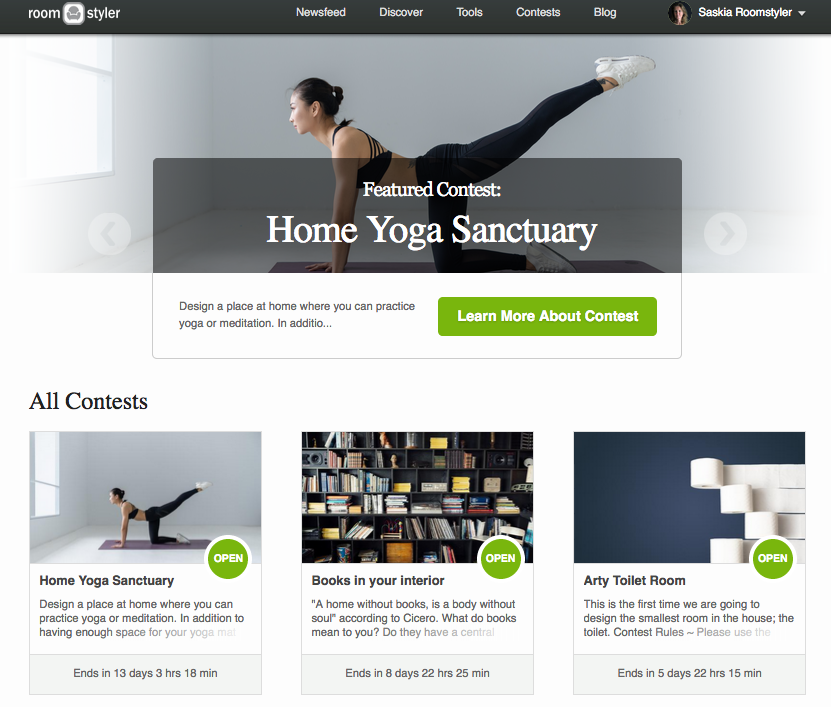
Step 3 Room number
If your contest is based on a template or an existing design of yours, mention the corresponding room number. How to find this number:
• First go to the room page

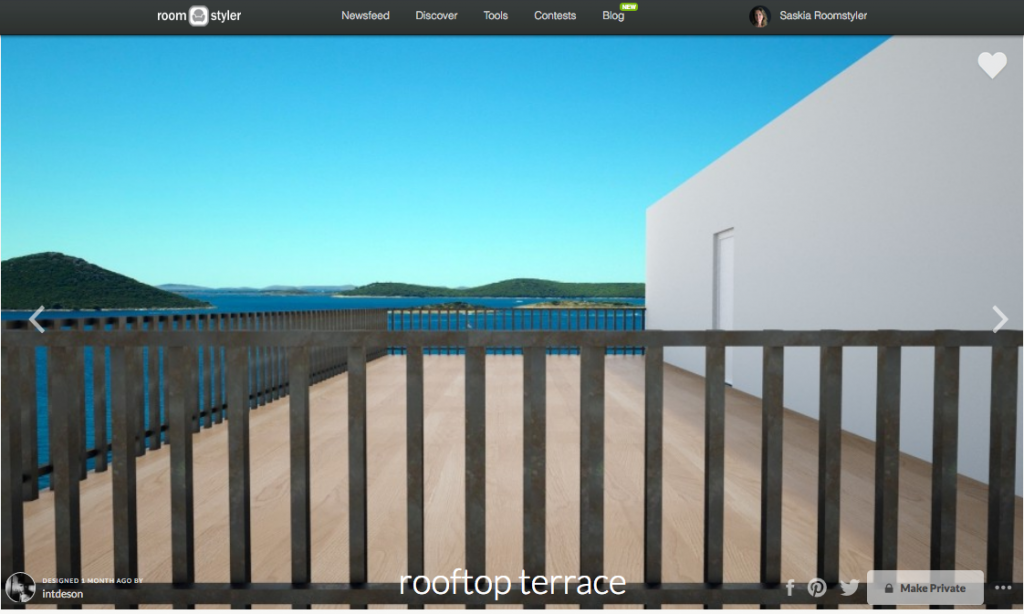
• Copy the number from the corresponding url. In this case the number is 43915580
Step 4 Highlight
Let me know whether or not you want to be highlighted as the creator of the contest. Realize that if you use a template, everyone will see that you created it. Design sketches of how it could look like on the contest pages:
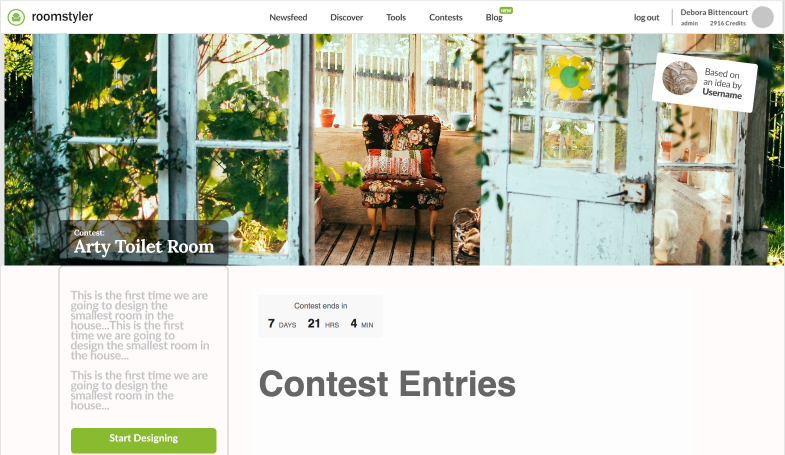

Step 5 Mail
Collect the above info, add the url of your Roomstyler Profile page and mail it to saskia@floorplanner.com.
Game rules
The contests are mainly for fun, so it’s important that no one is disappointed. Therefore it’s useful to make a few arrangements so that everyone knows where they stand:
• Every Roomstyler designer may submit 1 contest idea at a time. If your contest is posted you may submit your next suggestion
• Roomstyler will make sure that as many designers as possible are featured, that there is enough variety in theme and type of contest, but also that it is suitable for everyone to participate
• Roomstyler will not send you a confirmation that your request has been received
• Roomstyler does not promise that your contest will actually be posted
• Roomstyler will evaluate the request and has the right to make minor adjustments if she feels it’s necessary
• Roomstyler will send you an e-mail before your contest is posted
• The Roomstyler designer is allowed to participate in the self-submitted contest for the time being. This is to make it possible for the creator to vote as well. In the future we think it would be better if the creator did not enter the contest him- or herself.
We appreciate it that you, as the contest creator, actively look at the entries and react to them as well. Encourage people and compliment them when you see something beautiful. (Please leave negative comments out. Everyone participates for fun and should feel safe in the community!)
I’d love to hear what you think of this and will keep an eye on my mailbox.
I think it is going to be fun! Do you want the speed contests as well? Let me know! Saskia

wow this is cool! i might try 🙂
i did!
I love this! Thank you for making this!!! I’m sure everyone will enjoy the new community contests!!!!! Take care! Also, I know this is kind of a silly question, but how do we know if an image is copyrighted (because I have a few ideas but I’m not sure if I can find an image)? Thank you! (Like does it have the little copyright symbol or…?)
Hi Mydreamjob25 and all others,
I also hope that everyone will join:-)
Silly questions don’t exist. You can ask me anything:-) And especially this question because I’m sure more people don’t know this and it’s important that we don’t accidentally violate a photographer’s rights.
There is, unfortunately, no register of photographs. Nothing that allows you to know definitively if it is copyrighted or not. So assume that any photo you find online is basically copyrighted. Except if it concerns images with a so-called CC0 (Creative Commons Zero) mention. In these cases it means that you do not have to give attribution or acknowledgement of source.
Fortunately, there are a lot of sites that offer images with a CC0, so I recommend you search on: Pexels, Pixabay, Burst, Pikwizard, Photodexia, Picjumbo, Unsplash, Freepik,Stockvault, Rawpixel, Stocksnap, Live of Pix, Styledstock, Kaboom Pics, IsoRepublic,Skitterphoto, Travelbookcoffee, Free Food Photos, Barn images, ReShot, Morguefile, Freestocks, Shotstash, FoodiesFeed, Negative Space, Makerbook, Free Images, Freepixels, FreerangeStock, Visual Hunt, Newoldstocks.
One more little tip: I always try to be a bit careful that the image I choose is not too much of a push factor in a certain direction. I think it’s important that every designer has the space to give his/her own interpretation of the brief. But finding the right image is a challenge in itself but you are creative enough to deal with that.
I see!!! Thank you so much for always answering my questions! That was very helpful! Stay safe and God bless! Enjoy your day/night! 🙂
Hi All,
I already received the first suggestions for the new Community Contests! Thank you.
This makes me realize that I forgot to ask something. Namely, I also need the url of your profile page. Like for example https://roomstyler.com/users/saskia-roomstyler.
That’s why I just updated the blog on this point.
This sounds like a great idea! Speed contests also sound interesting.
Hi Saskia, thank you for making this happen! I just have two questions. One, do we just attach the photo to the email as a file? And two, do we have to include a template? Thanks again for helping the community get more involved, I will submit my idea soon!
Hi Srmagi,
Glad that it makes you happy too!
Yes, please attach the image as a file and if you want to suggest a template contest, please prepare the template yourself and send me the room number. You can find this number in the url of the roompage. See images in the weblog please.
This is so cool!
I will for sure do this!!! Please start it asap!
Where do you post a suggestion?
Hi Norbosa,
In the weblog New Community Contests there are 5 steps written down.
At step 5 is my email address where you can mail all the needed info to. I am curious about your contest idea.
Yessss!! This is so cool!!!! Cant wait till it starts!!1
Great idea! I will definitely think of one 🙂
Silly question; but are you allowed to participate in your own suggested contest?
Hello all,
Did you guys see Esko’s interesting question above? I hadn’t thought of it yet.
@Esko
Do you personally think you should be allowed to participate in your own contest?
I believe I would find it beter if the creator of the contest does not participate but does vote. The thing is, I can’t separate these two things technically on the current site, so for now we allow the creator to enter the own contest. This can be changed in the future though.
I totally agree!
I agree with you!
I understand the technical side of it, and if someone enters themself it isn’t such a big deal either 🙂
i agree!
Hi All,
The first Community Contest created by designkitty31 is online!
Have fun!
Wow i see it! im so excited to contribute to feedback on the entries!!! 🙂
Great contest idea designkitty!
For the photo can i use one on roomstyler? like if it were about the floors and making it look super cool or something, could i use a render from my page for the photo? thanks!
Good question!
If it’s an attractive image, I certainly have no problem with it.
hello,
this isn’t to do with the community contest but it is a problem that I have been having, when I render a room sometimes the wall dissapears and you can see straight through to the scenery, not sure if anyone else is having this problem, but I would love to see it resplved beciase it is really fustrating
many thanks
Hey Madeline,
This happens when a wall isn’t connected to the room on both sides.
I agree it can be frustrating. You can resolve it by making the wall into a ‘room’ itself, by adding different walls to it into a (small) square. I hope you get what I mean 🙂
thanks I will check that!!
I have a problem with movable walls too! For example, if I want a wall around a tub, there is no problem with vertical walls, but as soon as I want to pull a horizontal wall there, the whole system crashes! My plan so far disappears, it is completely destroyed! If I look at the floor plans of Evahassing, she uses a lot of such movable walls! And I don’t understand that her system doesn’t crash for her?
Hello madaline,
This sounds very annoying indeed.
Do more people suffer from this?
At least in the new tool this will not happen anymore.
Oh yes its happened to basically all of us. Its also hard because no one can teach us how to fix it (especially if you’re just starting rs and not many can see your page) and its hard to explain for the kind people online who can/do help, if that makes sense. I mean, I know how now but there are no YouTube tutorials which could help a lot to see what happens while hearing it. Plus I’m like horrible at explaining things hahaha. A lot of designers try posting their own tutorials and tips for some people but sometimes its not that clear.
Please don’t mind my grammar and stuff, autocorrect has not been my friend today.
Hi Mydreamjob 25
This disappearing wall glitch appeared about 8 years ago and has been a nuisance, a solution to hanging wall items and a big help in creating architectural masterpieces.
1. As Esko explained, walls need to be connected on both ends to a wall.
Click on a wall, click on the scissors and pull the blue dot across to the center of another wall. The connections should look like a Y – if it does not the wall will disappear.
2. When you create a template that has more than 1 room you often find that wall items pop to the “wrong” side. This is because there is an “inside” and “outside” to the wall. When this happens you can either delete and re-draw the wall (try both ways) or draw an independent wall outside your design, hang the wall item on it and move it over top of your template wall. If the item attaches to the wrong side of the unattached wall try drawing it the other way around.This was a welcome solution to the problem so we asked Roomstyler not to fix the glitch.
3. Quite a few top designers use the invisible wall to create incredible designs, remix and find out for yourself. 🙂
Btw I believe you are talking about the new Floorplanner Manual?
Here is the old Roomstyler Manual, it has no updates so don’t know how useful it wil be.
https://s3-eu-west-1.amazonaws.com/media.eu.mydeco3d.com/media/manual/manual-en-2013-v1.pdf
Hope this helps. 🙂
Forgot to add that the invisible wall also get used to create open doors. Move the wall into the right position and place a door on it. the wall disappears and the door stay. 🙂
@Theadora: Thank you so much for that! I already learned all that a few months ago actually, but I really appreciate that you tried to help 🙂 I’m so happy to see others reaching out and trying to support others as best they can <3 I hope you stay safe and God bless! <3
It’s always nice to know that you’re not the only one struggling with something:-)
The good news is that the new tool is going to improve a lot. And there is a good manual available, there are regular videos and webinars where you can ask your questions…
And helping each other is always possible, although it is indeed not always easy.
(Don’t worry about your grammar, I can follow you just fine).
thanks, don’t worry, I understand
thank you saskia, where is this manual?
hi, see post below please
Theadora, I looked at this page, but I don’t see the correct making of movable walls here either!
Hi All,
I just noticed to my great surprise that completely against plan, two new contests have come online today.
I was going to withdraw them, but decided not to because entries had already been posted on them.
So, accidentally a little too many contests on offer in the near future.You may participate in all of them of course, but you don’t have to:-) We will go back to 3 contests a week as soon as possible.
I can’t contact the person’s email 🙁
Hi Oyisha,
What email address can’t you reach?
Well… I just can’t write to this email 🙁
Hi Oyisha! I know not all of us are still in school but maybe you are using a school account so it’s blocked or something? If that is the case, maybe you could ask to borrow a friend’s or parent/guardian’s personal account or if you have one, use that one instead? Sorry if that doesn’t help! I’m not sure what else could have happened. I’ll try asking around on the chat. 🙂 Take care!
Hi again! Are you saying you just can’t find the email or it won’t let you send the email to the person? Thanks!
Hi All,
For anyone interested in the Floorplanner manual, please have a look at:
Floorplanner manual
Hi All,
In case anyone is looking forward to the next weblog; it is in the pipeline but will appear later in the week:-)
Hi All,
On second thought, there will be no weblog this week but we will make up for that in the near future because there is a lot going on and to tell! See you soon!
Hello! I have a question! It doesn’t appear to concern Community Contests but it is mostly related. I saw above that you are allowed to use a Roomstyler render for the header. If I send the room number as a backup in case the photo doesn’t load and my room is still set to private, will you be able to see the photo or not because you are an ‘administrator’ basically on here? Thank you! I apologize if my question causes any confusion and I’d be happy to clarify if my question isn’t quite clear. 🙂
Take care!
Hello, you may indeed send in a roomstyler render for the community contest header. A room number is not necessary as a backup as far as I am concerned. If there is a problem with the render, we will be in touch! I hope I have answered your question this way, otherwise please let me know.
Okay, thank you so much! 🙂 Yes, you did answer my question! I really appreciate it!
Hi Saskia!
I know this is kind of late and all, but since I am using a school computer, I can’t email you anything. Do you have any idea on what I should do?
Hi Grace,
The only solution I can think of is the one mydreamjob25 came up with earlier:
Maybe you could ask to borrow a friend’s or parent/guardian’s personal account or if you have one, use that one instead?
I’m sure there must be someone around that can help you out!
Unapprove | | | Edit | Spam | Trash
Thank you Saskia!!! I’ll see if I can use another device! I really appreciate how fast you responded!
I am unsure how you make a contest. I think I understand that you send it by e-mail to Saskia.
Hi,
Once you have read the weblog on:
https://blog.roomstyler.com/2021/05/05/new-community-contests/
you know all about it. If there are any questions left. Please let me know!
I need a little more help im not understanding how to do this
Hi Prettyluhnia,
Love to help you out. Can you explain to me what is not working?
I am not able to open the template on the hallway contest. I receive an error message.
Hi Tammie,
How annoying that it doesn’t work out with the template.
I’m forwarding your problem to support so they can help you figure out what’s wrong.
I, myself am not a fast designer. I marvel at those who are swift and still execute a design beautifully. I take my time, I change my mind, I’m meticulous, I change my mind some more, and heaven knows, the library is still so disorganized that it takes faaaar longer than it should to find what I want. There are way too many items in the wrong categories clogging up the works and items that should be in categories that are just floating around somewhere else. Believe me it goes far deeper than this, but I’ll get a headache just recounting all of the unnecessary difficulties in regards to the library.
Though I will add right quick that everything that is a sofa, for instance, should be labeled a “sofa.” Then a description line can tell you the material, model, and/or the Designer’s name. This would ensure that when you search for a sofa, you have access to every last sofa on this site in one continuous listing, which of course, can be broken down into sub-categories (sectional, reclining, etc).
So back to why I’m here. My “proofreading” time, so to speak, is hours in itself critiquing every little thing and re-rendering my 4Ks until I am satisified or just so dang sleepy that I can’t even keep my eyes open anymore. Even then I push on. Ugh. So I personally, wouldn’t enter any speed contests, but there are some very fast and equally talented master designers like ZsuzannaCs and Daisy320 who may love the challenge.
Hi again,
Thank you for sharing your thoughts on how we can improve the library. You can already find items much easier in the new editor and we are definitely looking at how we can make more improvements for you all.
Hi, Saskia!
I love the idea o creating community contests. I wanted to send you my contest idea, but I received an e-Mail telling me that the address I wanted to send it to does not exist. Can you please tell me again the address I have to send it to? Thank you!
Hello Le Lapin, You can mail your ideas to Luc@floorplanner.com and i will take a look at them.
Thank you so much! I’ll send them right away 🙂
Thanks for sharing such a great blog, Glad to see this such a wonderful blog. Also, tell me how to subscribe to your webpage as I don’t miss any other blog from you.
Hello Marka,
Unfortunatly Saskia no longer works for us. She has left the support of roomstyler to me and i am happy to help you with all your questions. I am not as good of a blogwriter though.
Greetings Luc
I’m gonna use it, client asked to design roof-top, #excited!
Thank you so much
I have interested to participate in your contest.
Hello Monoprice, If you are interested in creating your own community contest. Please send a mail to luc@floorplanner.com with the details as described in the blogpost and we will try to get it up as soon as possible.
Step into a world of magic and darkness with dark fantasy fiction books, where nothing is as it seems and the line between good and evil is blurred. A must-read for fans of the macabre and the supernatural.
The contents of the article are very original. thanks for the work, may be an inspires for everything.
我们不仅提供留学生Assignment代写 http://australiaway.org/a/assignmentdaixie/ 服务,还提供Edit & Proofreading、Plagiarism Check、Paraphrasing等多种服务。我们的写手团队由许多母语为英语的PhD和Masters毕业生组成,他们有着极高的学术素养,能够保证文章质量和准时交付。
Wonderful contests. I was delighted!
I have bookmarked it due to my curiosity in exploring fresh content. Continue your exceptional performance.
Digital Graphiks; A Well Recognized Logo Design Dubai
Logo Design Dubai services by Digital Graphiks ensure your brand stands out in a competitive market. As an award-winning agency in Dubai, we specialize in crafting innovative, custom logos that reflect your business identity. Our team of experts combines creativity and strategy to deliver designs that leave a lasting impression.
Exciting news! Community Contests are launching weekly, fueled by your ideas. Submit your contest concept: a catchy title, a short description, and a header image. Think outside the box! The possibilities are endless, from art showcases to coding challenges. Maybe even a Geometry Dash level design competition? Get creative and let’s make these contests amazing together. Your input shapes our community.
This is a great initiative! Weekly community contests sound like a fantastic way to engage everyone. The guidelines are clear and concise, making it easy to understand how to participate. I especially appreciate the emphasis on finding suitable, non-copyrighted images. It’s like a mini treasure hunt! Speaking of addictive things, does anyone else remember spending hours on Cookie Clicker back in the day? Hope many people will join.
The Dinosaur Game turns a moment of disconnection into a surprisingly addictive adventure through a desert of spikes and silence.
As the tempo steadily rises, Slope transports you to an exhilarating race through neon chaos. You must hop, dodge, and maintain your course!
I’d like to join the contest!
Alright, community contests are go! Sounds like fun, a chance to flex those creative muscles. So, you want us to bring the awesome, huh? Crafting descriptions and finding header images, got it. Finding royalty-free images is always a challenge!
It’s funny, because one time I was organizing a local event and needed a cool banner image. Searched everywhere, almost used a watermarked one by accident until my friend pointed it out. Talk about close call! Hope this helps people with getting good images. slope unblocked and other sites can help you find these
What a wonderful initiative to bring the community together through creativity! These contests truly celebrate our shared passion and give everyone a chance to shine. I love how they balance structure with freedom—whether using a template or crafting something entirely new. A small suggestion: perhaps occasional theme-based contests could spark even more inspiration. Looking forward to seeing the vibrant ideas this inspires!
As someone who thrives on creative challenges, I appreciate the clarity of each step—especially the reminder about image rights. It’s these thoughtful details that make participation seamless. Let the imaginative collaborations begin!
This is such a great initiative to engage the community! I love how you’re giving everyone a chance to contribute creatively. One suggestion—maybe consider adding a theme or prompt each week to spark even more diverse ideas. Looking forward to seeing what everyone comes up with!
This is such a great initiative—love how it empowers community creativity! I really appreciate the clear step-by-step guide, which makes participation easy for everyone. One suggestion: it might be helpful to include a few examples of past contest descriptions for inspiration. Looking forward to seeing the exciting ideas everyone comes up with!
This is such a wonderful initiative to engage the community! I love how these contests encourage creativity while keeping things simple and structured. Personally, I think the option to choose between template-based or freeform contests adds great flexibility—it caters to both beginners and seasoned creators. Looking forward to seeing the diverse ideas everyone submits! Just a thought: maybe in the future, we could have a theme rotation to spark even more inspiration. Thanks for making this space so collaborative and fun!
What a wonderful way to bring our community together! I love how you’re encouraging everyone’s creativity with these weekly contests—it feels like we’re all co-creating something special. The step-by-step guide is so clear and makes it easy for anyone to jump in. Personally, I think this will really spark some friendly competition and inspire fresh ideas. Just one small thought: maybe down the road we could have themed contests to mix things up? Either way, I’m excited to see what everyone dreams up! Thanks for making this such a welcoming and collaborative space.
This is fantastic! A weekly community contest is a great way to keep everyone engaged and creative. The suggestion box must have been overflowing! It’s smart to keep the format flexible with and without templates. Just thinking about coming up with a catchy title is a challenge in itself – almost as challenging as getting a high score in the Dinosaur Game when the internet goes down! Looking forward to seeing what creative challenges you come up with.
MapQuest Directions integrates fuel price comparisons at nearby stations, helping drivers save money on gas while planning routes, making it both practical and economical for frequent travelers.